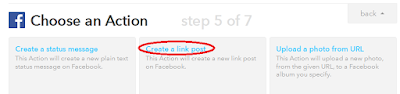Welcome to the world of internet. Here you will learn how to earn money through your websites and blogs as quick as possible. As we all are aware of internet we at least have a
account. This was the starting point of my career when I don't know other internet strategies. I simply found a blogger account which was linked to that gmail ID. I did never expect that this would create a faith in me in near future. And now from the starting of this tutorial I'd rest assure you that I'd be earning minimum .05 USD from you after finishing this tutorial and I will rest upon you the challenge that how much you will earn from this tutorial. This is a simple tutorial with in depth knowledge and long experience in the online money making system.
I have searched all online earning systems for a long time and the above websites I found suitable and reliable to monetize your content. If you are a novice to this field then don't judge me, because after travelling a long distance you will again come back to me. So it is time savvy and protective online earning tutorial. Hope you will be rating me at your highest point at the end of the tutorial. Let us discuss some of important points of this tutorial. There are different different earning systems on internet such as email marketing, blog posting, website building, Adsense, social media marketing, link sharing, interstitial adds posting, CPC, PPC, CPA, CPM, CPS, CPL, CPAUV, playing games, viewing adds, doing surveys, data entry etc. But without knowing strategies how can you success? So strategies are the process which drive you towards your goal and the example is only you. Before talking about these strategies I'd like to explain some of base background requirements. In order to succeed in the potential online earning one must have writing skills at least English writing. As you write well you earn well without doing extra promotional works because the monster google is aggressively waiting for you and your work.
If you don't have above skill, please acquire the knowledge about
them today because it is basic need to continue in this tutorial. Today we
almost all having smart phones with minimum 3g connections and this is a great source to earn a handsome income on internet. So I would suggest never to waste
time by using your mobile by playing games instead using it as your pocket
money provider. In the first day I'll be teaching you the strategies and requirements which would help you rely your long time earning and build a great
career in internet.
Welcome to the First Day. If you are a novice to internet and you
don't have knowledge about writing, publishing etc then it is the better place
to learn which will teach you from scrap. Now days knowledge are shared by
everyone and everywhere and when you are a internet techie it comes easy to
you. Daily writing 30 to 50 lines of text is a good habit to boost your writing
skills. If you know writing means you crossed 50% barrier in internet earning
and rest it will depend upon internet strategies which I'll explain later. For
writing it is essential reading. If you are interested reading stories, news,
novels, product reviews etc then continue it as you are really interested.
Internet is a vast source of learning that means you no need to go anywhere for
reading and this way you will be saving time and money. People on internet will
never prefer for fraudsters or low quality content providers. If you have power
of writing then show them what you are made up of! Choose your particular
interest on writing and focus on its related area which is important in content
writing market. Internet is a vast source of knowledge and whose door opens
from search engine and search engine works on keyword researches. The more you
put keywords in your content the more it will be visible to search engines and
more people will be reaching your content. To optimize your content as per
search engine is called as
Search Engine Optimization (SEO) which you will learn later in our
other tutorials. So let's focus on our topic. Let's say you are writing
about
Moviesand Reviews. what the
related area you can discover and how can you convert them to keywords. If you
type movie in search engine, you will get billions of result containing word
movie and some other words very particular to your location, It may contain
results like
Indian Movies,
Hollywood Movies,
BollywoodMovies,
moviesmaza.in,
MovieHunter,
tamilrocker etc. If you watch closely, these are
actually keywords which are filtered by search engine. If you want more
keywords then you can look at bottom side of search engine where it shows more
related searches which the local people are searching for. I hope you got idea
about keywords. To know more about keywords visit our
Keywords Research Tutorial. Let's come to point. Pick a big story
such as a festival, a music party, how to prepare a recipe etc which you are
interested in and write all about it you know. Create your blog and put your
contents in its scratch pad and design at your best then publish it. That's it!
Upto now you were on burden that what is writing, how to write, why should I
write etc and etc. The tutorial not shows how to write best, it just shows tips
and tricks that you can use for online earning. To create a blog visit
here and to create website visit
here(
Please note all links are real as of my knowledge, if any ads
come in between please skip the add at right top corner). While creating blog you must choose
appropriate name for your blog. In blog url don't put more than one keyword.
Suppose you are writing about movie reviews and downloads, then don't choose
your url as moviedownload.blog.com or moviereviews.blog.com. Better it would be
if you choose some brand name looking like tamilrockz, masalamovi, mentalclub
etc or else put one word and another from other source like green umbrella,
breaking knowledge, movie hunter which have some meaning with single keyword.
When I started blogging that time I wanted to create one blog which would
provide you programming, coding, blogging tips and tricks. While searching on
internet I came to know about branding own business which I felt it could be
better for my business and started one blog named as BLOGBIR (First word is
related to blog, second is my name) which sounds like a brand with seven
letters only. But while searching for url it showed me that the url is not
available so I put a prefix and made as
iblogbir.blogspot.com and same technique I used for Facebook
pages, Twitter pages and other social media pages. There are many techniques
for designing and editing blogs which you'll learn in another
tutorial. There are many blog hosting websites such as
Blogger,
Wordpress,
Typepad,
Tumblr etc which provides free blogging platform with there own
technology and designing. Those blog design you can edit and make as you want
to look so that your blog visitors will appreciate your blog. For example the
blog '
BREAKING KNOWLEDGE' which template is redesigned from Blogger Template. Here
you can see
how Blogger page is redirected to a static page so that everything
you want to keep on a home page becomes easy. Every blog website provides blog
template editing features which you can use it for
redesigning blog template asyour own template and for this you should have basic CSS knowledge which is
easy and you can learn at
www.w3schools.com. If you know
using Firefox Developer Tools for web pagedesign, it will be easy for you editing any web page. After all if you succeed
in the blog design you can transfer blog to your own website. After designing
and writing a blog it comes about publishing. After writing your article it is
easy to publish your article at a single click by clicking the publish button,
but can you accomplish yourself that your work is over. Might be you
are thinking everything will be done by Google automatically but one thing is
sure that you won't get many visitors as you want. And so is this tutorial and
explains you the short way.
How to get many visitors to your blog and how to earn
from your blog or website in a short time is the aim of this tutorial. After
publishing it is the work of SEO which brings your content on top of search
engine result and many visitors come to know about it. If you are
not familiar with SEO, then follow these short cut tips to get many
visitors within less time. Every blog has a feed url which will help you share
your article over every social media automatically that means you will
be
getting automated free traffic to your blog. You must be crazy
about these things but it is possible through third party tools like
IFTT and
DLVR which takes your feed url and share your
post links to the social media you choose. The process is - While you post an
article its link goes to the third party tool through your feeds and they share
them in different social media as they have connections with them. In the same
manner if you connect google plus account to your blog it also provides auto sharing
your posts. Another way is creating feeds through
google.feedburner.com. Here you will create feeds through your
blog's RSS url and connect your twitter account and your each and every post
links will be converted as tweets on your twitter profile and your followers
will be able to know about your posts. There is another website which creates
feed url of blogs,
google plus profiles and pages,
facebook profiles and pages, twitter pages and
other social media profiles. Here you only need to provide the unique id of
your blog or social media profile, then a feed url will be created by the
website which you can use any where. Another benefit of url sharing is that you
can earn by sharing url also. As I said before
CoinUrl is an advertisement platform which
provides banner ads as well as shortening url. Yes! shorten any url through
CoinUrl and share it in your social media profile.
Any visitor view your profile and click the link, you will get
paid. Similarly if you create feed url of your social media profile
and use it in
IFTT and
DLVR to share it in your other social media
profile then you must realize what is the power of social media. More
over if you combine all add platforms as explained bellow you will be fully
monetizing your website. In a single word simply writing content and earning
money without any extra work. If you still want to become more lazy then follow
another method below.
Auto
publishing blogs through email or PHP
Every blog has auto publishing facility through e-mail which you
can find in settings tab. After activating this feature write or copy paste
your content in e-mail body and give suitable subject name then send it to the
email address which is showed in blog settings tab and that's it everything
will be done automatically. If you won't want to use e-mail then use PHP to
send email. For this you have to create a php page having mail facility(you can
use your own email id and password) with three to four controls where you will
put your content and subject name and click on send botton. In this you won't
have to login into your email again and again. Yes this is a very shortcut way
of publishing articles and earning quickly which I already using. If you don't
have access to
PHP then visit
Hostinger which provides free
PHP hosting whithout any advertisements.
PHP is simple to use like javascript but
is a server side scripting language that means your script will be running on
the server not in web browsers as javasript and this server is free of cost at
Hostinger. Not only
PHP you can get free MySQL database access in Hostinger which
means power to you. You can use MySQL with PHP to automate your contents.
In day 2 I'll explain about
Adsense and other important earning sources
which will quickly guide you to huge earning if you already have published your
contents or else you will follow next four days.
Adsense is one of very lucrative money
earning system for publishers who publish google adds on their own published
contents. Now days each and every website owners and bloggers want to get
an
Adsense account
because of its potentiality and technology usage. Suppose you are a
publisher of
Adsense and you have written one articles about online shopping
strategies. People who will read your article not only see the adds about
Amazone,
Flipkart,
Snapdeal,
Jabong,
Shopclues etc but also the adds relevant to your
product search on those website and this is done by smartly through
google. And as
google is worldwide potential so is
Adsense.
To be approved by
Adsense you need to make your website webmaster guidelines supportable and
minimum of two months of running on the web. You should have Contact Us page,
About Us page and Privacy page. So this is the burden every body get while
publishing and promoting their contents. So be careful while applying for
Adsense. If you have your own domain and hosting
(not free hosting) you have 99% of chances of getting
Adsense Approval.
Adsense not only pay for PPC(Pay Per Click) but
also it pays for Impressions (CPM) made on advertisements that is users view
the add and get paid which is otherwise called as interstitial adds that only
meant for promotion of a product. So now you must be crazy about
Adsense. But how to apply for it? If you are a
web developer or designer or any kind of professional having access to a
website, it is easy for you to apply for
Adesense. Simply search
Adsense in Google fill the form with a valid
website having access to it, put the adsense approvale test code on your
website and wait two to three days for approval. Isn't it a simple process?
Yes, but the approval is very complicated as there is several web rules
(including SEO) you have to follow. It is very complicated for
Bloggers who own free hosting as there is only 1%
of approval for free hosting. But this tutorial is not only for
Adsense but also for several Money making systems.
So please don't be hesitate.
After
Adsense it comes about
Infolinks which is also an online advertisement platform but just differ
from
Adsense with compare to strict policy. If you have
a self hosting website having good content you can go for it. But remember it
acts same like as
Adsense as 99% for self hosting and 1% for free hosting. In this platform
you can earn a huge revenue by displaying interstitial ads on your contents. As
the name says it converts all high quality keywords of your content to links
and when user mouse over them some ads automatically come out which creates
impression for your content and you earn money for that. It also provides PPC
ads which you can show in your side bar, bottom, top and in between contents.
But remember while applying for approval you must have contents in your website
and atleast two months old. If you apply for your website and certainly the
application is rejected by quality team you won't be apply it for second time,
so be careful while applying for it. To apply for
Infolinks publisher please visit
here.
After
Infolinks it comes about
CoinUrl which is a multi currency platform and often calculates your
earning as Bitcoins(For more information about Bitcoins please visit here).
After earning you can withdraw your amout to different currencies using
Paypal and other Bank wire transactions.
CoinUrl provides PPC adds with interstitial adds
feature that means you can earn while user clicking on your ads and viewing.
Rather it provides other facilities as shortening links and affiliate programs.
You can earn 1% of affiliate earning by referring other publishers and 10% of
advertisers. It also has strict rules for free hosting publishers. But if you
have good contents and CTR(Click through rates) above 1% you can apply for it
even as a free hosting publisher.
After
CoinUrl it comes about
Bidvertisers which provides PPC ads as well as Pup
Under ads. Pup Under ads are ads shown in pop ups. If there is no clicks on ads
pop under is the best way to monetize your contents. Approval and installation
of script are very easy and simple just visit
Bidvertisers and sign up for a new account, then
apply for your website monetizing then install the script code on your website
and for one day. After approval everything done automatically and ads appear on
your website.
Bidvertisers is a good advertisement platform. If you bring advertisers
to
Bidvertisers you
will get first investment of advertiser as your commission and if you refer
other publishers you will get 10% of their earning as commission.
After
Bidvertisers it comes about
Popcash which is same as
Bidvertisers but it won't provide you banner or
PPC ads, it only provides Pop Under ads through which you can earn huge amount
as its pay per impression (PPM) cost is higher than other websites. It also
provides you referral earning by referring advertisers and publishers. You can
combine this program with any other Add Agency except
Adsense. Its approval and installation are also
easy and simple.
After
Popcash it comes about
Popads which is same as like
Popcash but differ through approval process as they check only genuine
contents and they may take 2 to 3 days for approval. They only provide Pop
Under ads with easy installation. They also provide referral program through
which you can earn by referring advertisers and publishers.
Next it will be
Chitika which is a reliable and secure advertisement platform. They
provide banner or PPC ads as well as Pay Per Impression or PPM. They also
provide referral program. You can combine it with any other advertisement
platform. They have high rate of paying ads as that of
Adsense. Approval and installation are also very
simple and easy.
Next it will be
Adhitz which is a very old, reliable and secure advertisement platform.
They only provide banner or PPC ads. They won't provide any referral program.
You can combine it with any other advertisement platform. They have high rate
of paying ads as that of
Adsense. You can earn minimum a $.05 USD per click, but it should be
genuine. Approval and installation are also very simple and easy.
Next it is
Hostinger which is a hosting platform. That means if you want to publish
your content through your own domain then it is OK. It provides free PHP and
MySQL hosting where you can create your own dynamic websites. If you don't know
creating web pages you can use its
free websitebuilding tool to create dynamic web pages. Not even hosting you can earn a handsome
income and free lifetime upgraded hosting which means full power to you on web
publishing. For this you need to refer others to join
Hostinger. After joining they should create at least
one web page either .HTML or .PHP which contains data or redirect to their own
published contents. If you are not sure you can directly edit the 'default.php'
file and replace this code to redirect to your own published contents -'
<?php header("location:http://breakingknowledge.com"); ?>'-
which will redirect to Breaking Knowledge. If you are still not sure then visit
our web page creating and publishing guides at
Hostinger to know more about it.
Bdupload
Uptobox
As the name says it is a Bangladesh based website having high eficiency of uploading and downloading files. You can earn money by uploading files and sharing them with others. If you are providing some downloading option to your visitors, then it is a best way to monetize your downloads.
Same as Bdupload.
And at the last but not least I'd
tell about
Cuelinkswhich is
not an advertisement platform, but you can earn a huge commission by selling
products of all online e-commerce products. Yes this is the single platform for
all e-commerce and online shopping websites like
Amazon Flipkart Snapdeal Freecharge Paytm etc. Here you can make your own link for any
product of any e-commerce websites and share them online or with your
friends or in your website. When a purchase is made through your link you will
get commission for that. This is also a simple and easy system where you can
earn huge commission and later you can withdraw this amount to your bank
account. You can also use another CPS(click per sale) system
Payoom where you can sale products of a number of
e-commerce websites, but I'll prefer for
Cuelinks as it has robust technology
usage and widgets with links to all most all online stores.
Do you own social media accounts? Do you use it for your contents?
How you use it for your contents? There are several ways of using of your
social media account for promoting your content and earning money. Social media
sharing and social media book marking plays a vital role for your page ranking.
If you continue book marking daily 5 to 10 of your content links it becomes
good SEO practice. There are several top ranking social media are on internet.
If you continue sharing and bookmarking your page links you will accumulate
rankings from them. You will learn Page ranking and social media bookmarking in
another tutorial. Let's consider you have accounts in
Facebook, Twitter,
Linkedin,
Reddit,
Google Plus,
Pinterest,
Tumblr,
Instagram etc and you want to use them for sharing
and monetizing your content, then don't be hesitate. I'll symply explain you
their features and how to use them. Let us start it from Facebook as it is
known to most of us. As I told earlier facebook provides unique user name to
each user which you can use as www.facebook.com/username. Now let us consider
you want a thousand like in one week for your profile or page then what should
be the trick? Yes this is a trick which most of us follow. First collect your
facebook page id then post anything that atractive and write a short code
[[Your Page Name]]@[facebook id] which will show your visitor your page name
with a like button so that they can use it to like your page. As I said page
name and user name are important, so be cautious to make your page friendly
visible to your visitors. Connect
DLVR and
IFTT to post automatically from your feeds. If you post something
then don't forget to let visitors put remarks. Like create Images which ask
some interesting questions to your visitors so that they will put their remarks
or answears. Take your page gadget from
developers.facebook.com and put inside your related web page so
that your audience will grow up. Similarly for Google plus you can create your
own page and share every post. Oneday I published one article through
Blogger which automatically shared on Google Plus
profile and page, then it came to my five
Facebook profiles in which I had nearly twenty thousands of friend then it
automatically shared in
LinkedIn where I already had 5000+ connections then
it shared in my two twitter profiles. So think within a minute how much
visitors I gained. Still there are other marketing media are available like
free add posting, free listing web sites, email marketing etc and etc. So think
if you earn $.05 in a single page view then how much you will earn for 1
million page views. This is really a dream but it can be true. As there are so
many social media on internet so we could stop here as there will be waste of
time for explanation. I will briefly give list of top social media, list of top
yellow pages, list of top free add posting websites, list of top free listing
websites etc. Please visit them to share and list your articles. Next I will
explain e-mail marketing through
MSOutlook.
Bulk Email Posting Through MSOutlook
Google
Gmail provides you mailing facility to send 500
emails at a time per day. That means if you write something and send it to 500
e-mail ids with comma separated, then gmail will send each and every person the
same mail with attached all 500 e-mails that means every one who will get your
mail they also get 500 e-mail ids. It is a wrong process of emailing and all
email ids become spam. Instead if you send them one by one it will be secure.
And this facility you can use through
MSOutlook.
MSOutlook combined with MSWord will do these
work. First put 500 emails in an excel sheet then save it. Then open MSWord and
write your email message, then save it. Then click on Mailings tab, then click
on Start Mail Merge, then select Step by Step Mail Merge Wizard... from the
drop down list. In the right side panel select E-mail messages then click Next
button at the bottom of the pannel and again click Next:Select recipients. Then
only click on Browse... button. Then select your email excel sheet. Then click
ok then again click Next:Preview your e-mail message, then Next:Complete the
merge. Then click on Electronic Mail... on the top of the panel then one Pop Up
window will come and inside this there written as 'Subject line:' and here put
the email subject name then click OK button. That's it! just open your
MSOutlook and wait until all messages has been
transferred to your Outlook Outbox. Then connect your internet and one by one
email will be sent to the recipients. For this you need to setup your mail
account in
MSOutlook. If you setup any gmail account you will have only 500 mails
sending limit per day. If you have your own website with email facility you can
setup Outlook accordingly and send unlimited emails. To get unlimited mailing
facility register your domain in
Hostinger and upgrade to premium hosting. To get
thousand emails in a week follow the procedures bellow. 1. Create profile in
LinkedIn and start adding connections. The more you connect people the more you
get email ids of them. Also start sharing valuable information so that people
will connect to you. You can write articles also and it will be shown on your
profile which will atract others to connect you. If you want to export these
email ids then you can export through export connections wizard. 2. Create
profile in Google Plus and start adding people to your circles. Initially you
may get a lot of circle but remember the less you create circles the faster you
add people to your circles. To delete circles go to 'Your circles' option and
keep only one or two circles such as Friends and Acquaintance. After reaching a
5000 people to add into your circles Google stops adding more people to your
circles. Then again go to 'Your circles' option and delete all people from your
circles and again start adding people to your circles. In this way you will be
creating your followers more and more and you will be getting more and more
email ids which you can later export from your Google Contact option. Also
start sharing valuable information so that people will follow you. Another
trick is to automate posting. Collect feed url of other websites like news
feeds which provides daily valuable information and post it in your
Google Plus
profile through
DLVR or
IFTT. In this way
DLVR and
IFTT will be auto posting daily news in your profile while you
will be getting more and more followers sitting at your home or working at your
office. Dear Friends, as there is lack of time and space I decided to limit
this tutorial with in three days otherwise I already decided to make it as five
day Tutorial before. I request you to apply the above stated rules and tricks
at your own time which may take some time for creating profiles, browsing websites,
applying settings etc but the information and website reference as given are
true as of my knowledge. An important message I'd like to say you that you can
combine all advertisement platforms in your article. But while
applying for approval make sure no ads running on your contents. If you combine
all of them surely you will earn USD $.05 per view which is more than Adsense.
At the end I'd request you to be patient and be positve as it may take you full
one month or more to stable in online writing and earning. For more information
regarding any query or keywords please visit that link or please contact me at
bijay.behera85.blogpost@blogger.com. Before sending any message to the email
please note that Write clearly with subject related to your query. Also don't
forget to inscribe your email id as I am unable to receive your email id
through your message. Your query with solution will be published in this blog
only. If you want a link please provide your email id in message body or else request
you to keep visiting this blog. Hope all of you success. Thanks for your
patience and time.
Quick Method:
For a quick method, go to Blogger and login using your Gmail
ID and password. Create a blog of your favorite and make a suitable url in
settings tab. Connect your Google Plus account in settings ->Posts, Comments
and Sharing->Share to Google+.
Go to Google Plus collect your profile ID.
You can find it by looking at your browser address bar something written
as
https://plus.google.com/u/114249315659417714172
in which ‘114249315659417714172’ will be your profile ID or else follow the
procedure – Go to profile and mouse over on any post, then right click on your name and copy the link as like above,
here the last part is your Google Plus profile ID. Copy the profile ID and go to
http://gplus-to-rss9.appspot.com/rss/114249315659417714172,
in this replace the last part with your Google Plus Profile ID. Now RSS feed of
your Google Plus Profile is ready. Same way you can create RSS feed of Google
Plus Page. Now each and every post you share in your Google plus profile or
page will automatically go to your RSS feed. For more convenient if you want to
create a named RSS feed like
feeds.feedburner.com/iblogbir, then follow
procedure below.
Go to
feedburner.google.com, login using your Google ID and
password, then go to my feeds and scroll down to bottom and locate the box
written as ‘
Burn a feed right this
instant. Type your blog or feed address here: ‘. In this box type the RSS
feed you have created earlier and click Next button. Then one page will open
where you can find two boxes written as Feed Title:, Feed Address:.
In Feed
Title write a suitable description and in Feed Address just change the feed url
as you like. That’s it! Your own named feed is ready and you can use it any
where you want. One more important thing is more the people subscribe to your
feed using
Feedburner more you will get visitors to your profile and
blogs. Using
Feedburner you can
create feeds of your websites and blogs also. Simply put your website and blog
address in the above text box where you put your RSS feed and create your feeds.
Now after creating your named feed go to
IFTT. Here login or sign up then go to my
recipes. Then click on Create new recipe. Then one wizard will open in which
click on ‘This’ then in the window type RSS in the Search Trigger Channel text
box .
In this you will get RSS icon then click on it,
Then choose ‘New feed
item’.
Then in Feed URL text box type your feed URL which you have created
earlier then click on ‘Create Trigger’. Then click on ‘that’ from ‘If this then
that’ text.
Then ‘Choose Action Channel’
wizard will open in which type the social media name in the search action
channel text box such as Facebook or any other social media website or browse
to bottom to look more. Then select your Action Channel and login in that
channel.
Then select ‘Create a link post’ from the ’Choose An Action’ box. Then
click on Create action then Create Recipe. Now your new recipe is ready to
trigger your link post from your feed URL to social media websites. In this way
you can create as many recipes as you want and share with your friends and
people. Similarly you can try in
DLVR also. Now your blog is ready to post articles to different different social
media channels. Now publish any new post in your blog, it will automatically
shared in your Google Plus Profile, and from there to other websites. This way
you will also get more and more back links which will help boost your page
ranking as in SEO. Now come back and take your blog URL to monetize in
advertising platforms. Visit all advertisement platforms as stated above and
sign up and submit your blog URL for approval of showing ads on your content
and wait for one to two days for approval. After approval get add codes and
paste in between posts, sidebars or simply go to Template option of your Blogger
Dashboard then click on ‘Edit HTML’ then find ‘<head></head>’ tag
and paste in between. Now you will be simply seating and your contents will be
earning for you. In between if you continue sharing your links in other media
such as free listing websites, free add posting, yellow pages like
www.sulekha.com,
www.justdial.com etc and etc, then your blog
will be getting more and more traffic (visitors) and more and more page
ranking. Remember more you get page rank more your blog or website will be visible
to search engine and more will be your traffic. Other ways to get traffic is to
submit your URL to search engine and is very easy. Just search for ‘search
engine submission’ in
Google and visit
to a list of top search engine submission websites and submit your blog or
website URL. Another way of promoting is email posting which is already explained
earlier. If you have a bulk of email IDs then follow the procedure as above to
get more and more traffic through email posting. And at the last I’d suggest to keep posting
your blog posts or website posts to get continuous impression from all search
engines and to boost your PA(Page Authority). Yes Page Authority(PA) is another
term which is used in SEO to rank your pages in search engine. Page Authority(PA)
and Page Rank(PR) are the basic key to any website to be top listed in search
engine. Know more about SEO at our
Search Engine Optimization from Scrap.